J3308 Samsung J3 coque iphone 6 plus texte 2017 latest ENG Boot File February 21, coque iphone x 2018February 7, coque iphone 5s 2019adminLeave a coque iphone 4 vampire diaries Comment on SAMSUNG Galaxy J3 2017 SM J3308 ENG Boot File Samsung J3 SM J3308 ENG Boot File. coque iphone xs SAMSUNG SM J3308 ENG Boot FileFile coque iphone croco InformationDevice Name coque iphone 6 pull and bear coque galaxy tab a smt550 10 : J3 Model coque iphone 5c koala Number :SM J3308 Brand : Samsung Release Date : 2017 Android :File : Samsung FRP File Type : ENG Boot Country : USA All Password : No Credit : Free Prerequisites coque iphone femme a poil and install Samsung coque iphone 5c keep calm and be a princess Android Device DriverSamsung Galaxy coque galaxy s6 chic J3 2017 SM J3308 ENG Boot File ODIN Flash Tool latest setupZ3X or any Samsung supported Box Setup For Samsung Galaxy J3 2017 SM J3308,Extract and install above coque samsung galaxy s4 super hero PrerequisitesPower OFF Samsung Galaxy J3 2017 SM J3308 and reboot intoModePress and Hold Vol Down,Home Button and Power ON keysimultaneouslyfor sometimePress Vol UP and confirm boot device when an Android splash screen will appearConnect Samsung coque fun galaxy s8 coque iphone 6 rose strass Galaxy Device with PC via USB Data cableOpen Odin flash tool setupA blue sign with device added site pour coque iphone 6 coque galaxy a10 360 notification also will appear on Odin coque iphone 5c rock n roll screenClick on AP creer coque iphone 6s or PDA and choose already ed coque iphone 5c parfaite Samsung SM J3308ENG Boot fileMake sure re partition coque iphone 5s marque de luxe is not checkedPress Start button and you know the restDevice reboot automatic or manually Power ON Device when flash process successful doneCustom Binary coque iphone 6 perle Blocked By FRP lockPower ON Samsung coque iphone 6 mk SM J3308in Normal ModeConnect Device with PC via USB Data cableOpen Z3X or any Samsung Supported box setupFrom Z3X menu select Model samsung galaxy edge 7 coque number like SM J3308Select ADB best coque iphone 5s from Z3X ADB terminel,ADB will show automatic due to before flash Boot FileClick on RESET FRP coque iphone x tommy hilfiger tab and wait a whileAfter searching modem driver and COM Port Device FRP erase successfulAfter Device reboot automatic,Select language etc and skip Google verification stepFinish Process and have new look of Samsung FRP unlock DeviceNote : Please make a Backup of your Device before install or update Firmware.
Estás aquí: Inicio » Sin categoría » Coque iphone 6 pull and bear J3308 Samsung J3 2017 latest ENG Boot File coque samsung a5 2017 transp-coque iphone 7 dore-sydgta